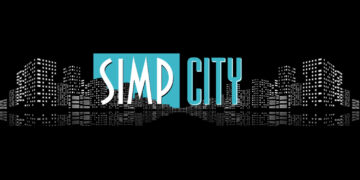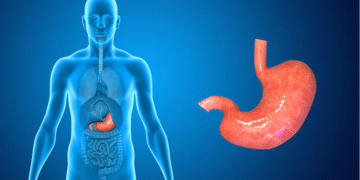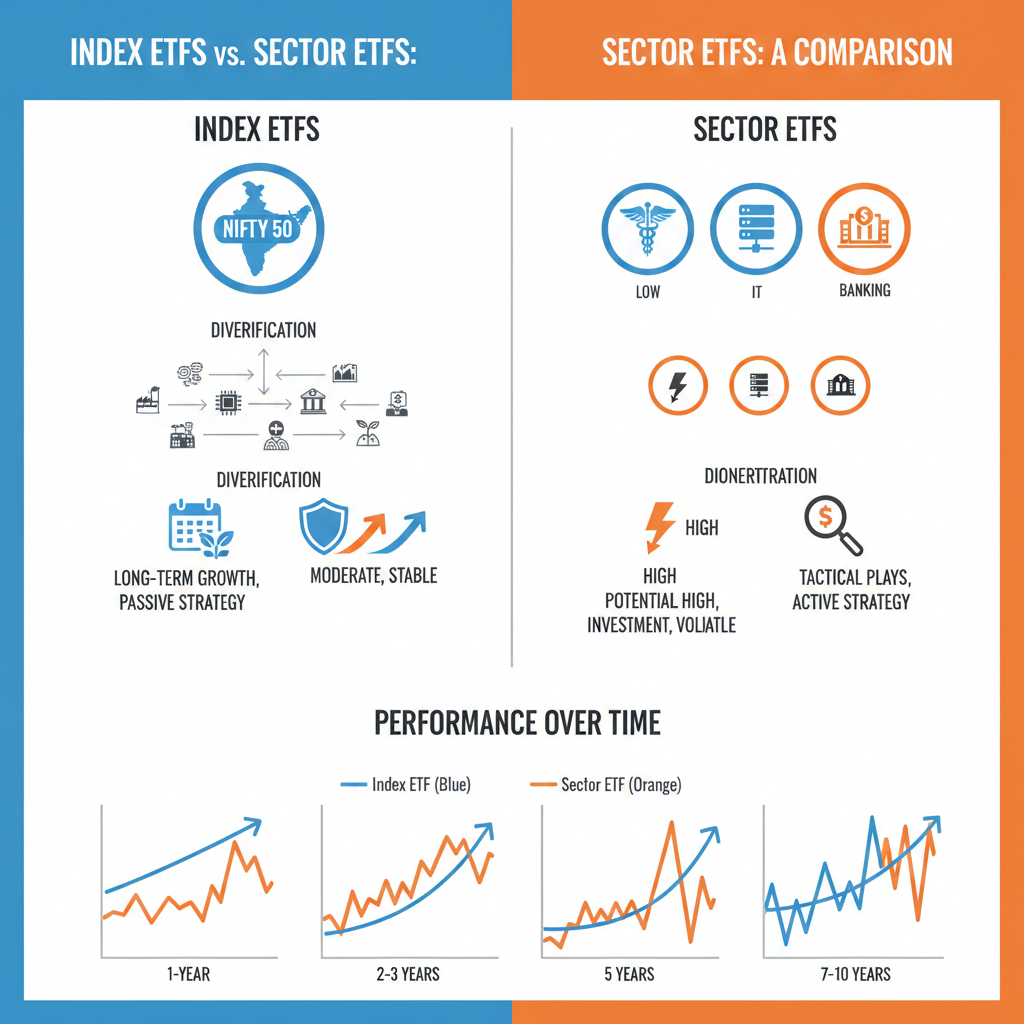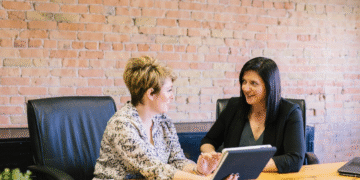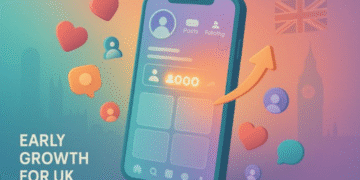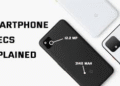Source Filmmaker, often called SFM, is a free 3D movie-making tool from Valve. It is built on the Source game engine, the same engine used in popular games like Team Fortress 2 and Half-Life 2. With SFM, people can create animations, short movies, and even high-quality films using game models and environments.
One important part of using SFM is learning about compiling. The word “compile” may sound a little complex, but in SFM it simply means preparing your models, textures, and animations so they can work inside the program. Compiling is also part of the process when you turn your animation project into a final video that you can watch or share.
What Does SFM Compile Mean?
In Source Filmmaker, compile has two main uses:
- Compiling Models and Assets – When you want to bring a 3D model, a texture, or an animation into SFM, you must prepare it in the right format. For example, a 3D model made in Blender or Maya must be changed into a Source engine format (.mdl file). This process is called compiling.
- Compiling a Movie or Animation – After you finish your project in SFM, you need to turn it into a video file that you can play outside of the program. This process is also called compiling, though sometimes people call it rendering.
Both are important, and beginners should understand the difference.
Why Compiling is Important
Without compiling, you cannot use new models in SFM. If you download a custom character or create your own, it will not appear correctly until it is compiled. The same is true for textures or props.
When you finish your animation, compiling is the last step before you can show your work to others. It makes your project into a real video file, ready for YouTube, social media, or personal use.
How Model Compiling Works in SFM
Model compiling may sound technical, but here is the simple process:
- Create or Download a Model – Models are usually made in programs like Blender, Maya, or 3ds Max.
- Export in the Right Format – Models are saved in special formats such as
.smdor.dmxthat the Source engine understands. - Prepare a QC File – A QC (short for “QCompile”) file is a script that tells the compiler what to do. It includes the model name, paths to textures, and instructions for animations.
- Run a Compiler Tool – Tools like Crowbar are popular in the SFM community. You load the QC file and model into the tool, and it creates a final
.mdlfile. - Place the Files in the Right Folder – Once compiled, you put the model and its materials in the correct SFM folders so the program can use them.
After these steps, the model is ready to use inside SFM.
Compiling Textures and Materials
Models often need textures, which are 2D images wrapped around the 3D object. In SFM, textures use a format called VTF (Valve Texture Format), and information about how they are used is stored in VMT (Valve Material Type) files.
To compile textures:
- Convert your image (PNG, JPG, or TGA) into VTF using a tool like VTFEdit.
- Create a VMT file that points to the VTF and sets up material properties (like shiny, matte, or transparent surfaces).
- Place both VTF and VMT in the materials folder used by SFM.
If done correctly, your model will appear with the right colors and details.
Compiling Animations and Movies

When your animation project is finished in SFM, you need to compile it into a video. The steps are:
- Go to the File menu and choose Export.
- Pick your export settings (resolution, frame rate, format).
- Choose an image sequence or a video file. Many people export as images first for better control.
- If exporting images, combine them into a video using a program like Adobe Premiere, DaVinci Resolve, or even free tools like VirtualDub.
- If exporting directly as a video, SFM will render it for you, though it may take longer.
This process can be time-consuming depending on the quality and length of your project.
Common Problems in SFM Compile
Beginners often face issues during compiling. Here are some of the most common ones:
- Missing Textures – The model appears gray or pink. This happens when textures are not placed in the right folder or not linked properly in the VMT.
- Wrong Paths in QC File – If the QC script has errors, the model will not compile correctly.
- Bones and Skeleton Issues – If the model’s skeleton does not match the animation, it may break or look strange.
- Black Surfaces – This is usually caused by missing lighting or texture settings.
- Crashes During Render – Sometimes large projects with many effects can crash SFM. Lowering resolution or simplifying effects can help.
Learning how to read error logs from the compiler is a useful skill. They usually point you to the line or file that is causing the issue.
Tips and Best Practices
- Start Small – Practice with a simple model or short animation before trying a full project.
- Use Crowbar – It is one of the most beginner-friendly tools for compiling models for SFM.
- Stay Organized – Keep a clear folder structure for models, textures, and QC files.
- Test Often – Import your compiled model into SFM early to check for errors.
- Save Different Versions – Keep backup versions of your QC files and models in case something breaks.
- Know Your Computer Limits – Rendering high-quality movies takes time and power. Be patient and realistic with your settings.
Why Learning Compile Skills is Helpful
Knowing how to compile makes you more independent as an SFM creator. You are not limited to the default assets or what others have made. You can bring your own models, props, and characters into your projects.
It also helps you fix problems when using downloaded content. Many community models have errors, and with compile knowledge you can repair them.
Finally, understanding compile is part of growing as a digital creator. It connects animation, 3D modeling, and technical skills, making you more versatile.
Conclusion
Compiling in SFM may look hard at first, but once you learn the basic steps, it becomes much easier. You now know the difference between model compiling and video compiling, how QC files work, how to handle textures, and what to do when errors happen.
With practice, you can bring new life into your SFM projects and share your own unique creations with the world.
Remember: start small, stay patient, and keep learning. Every great SFM filmmaker once started as a beginner.
Frequently Asked Questions (FAQs)
1. What is SFM compile?
It is the process of preparing models, textures, or animations so they can work in Source Filmmaker, or turning your project into a video file.
2. Do I need special software for compiling models?
Yes, tools like Crowbar are commonly used to compile models for SFM.
3. What is a QC file?
A QC file is a text script that tells the compiler how to build your model, where textures are, and how animations should work.
4. Why does my model show up gray or pink in SFM?
This means textures are missing or placed in the wrong folder.
5. Can I compile models made in Blender?
Yes, you can export Blender models as SMD or DMX files, then compile them for SFM.
6. How long does it take to compile a movie in SFM?
It depends on the length, quality settings, and power of your computer. It can take minutes to many hours.
7. Should I export as video or image sequence?
Image sequences give better control in editing, while video export is faster if you want a quick result.
8. What is VTF and VMT?
VTF is the Valve Texture Format, and VMT is a material file that tells SFM how to use the texture.
9. Why does SFM crash when compiling?
Large projects or high settings may overload your computer. Try lowering resolution or effects.
10. Can I fix errors if the compile fails?
Yes, read the error log from the compiler. It usually shows what file or line caused the problem.
Relatable topic: Techsslaash com, Milyom, Zupfadtazak