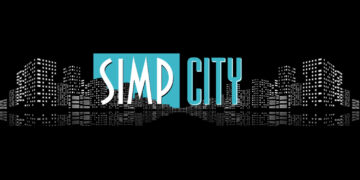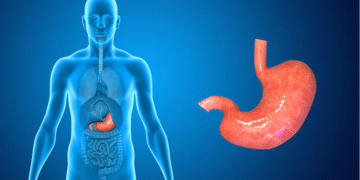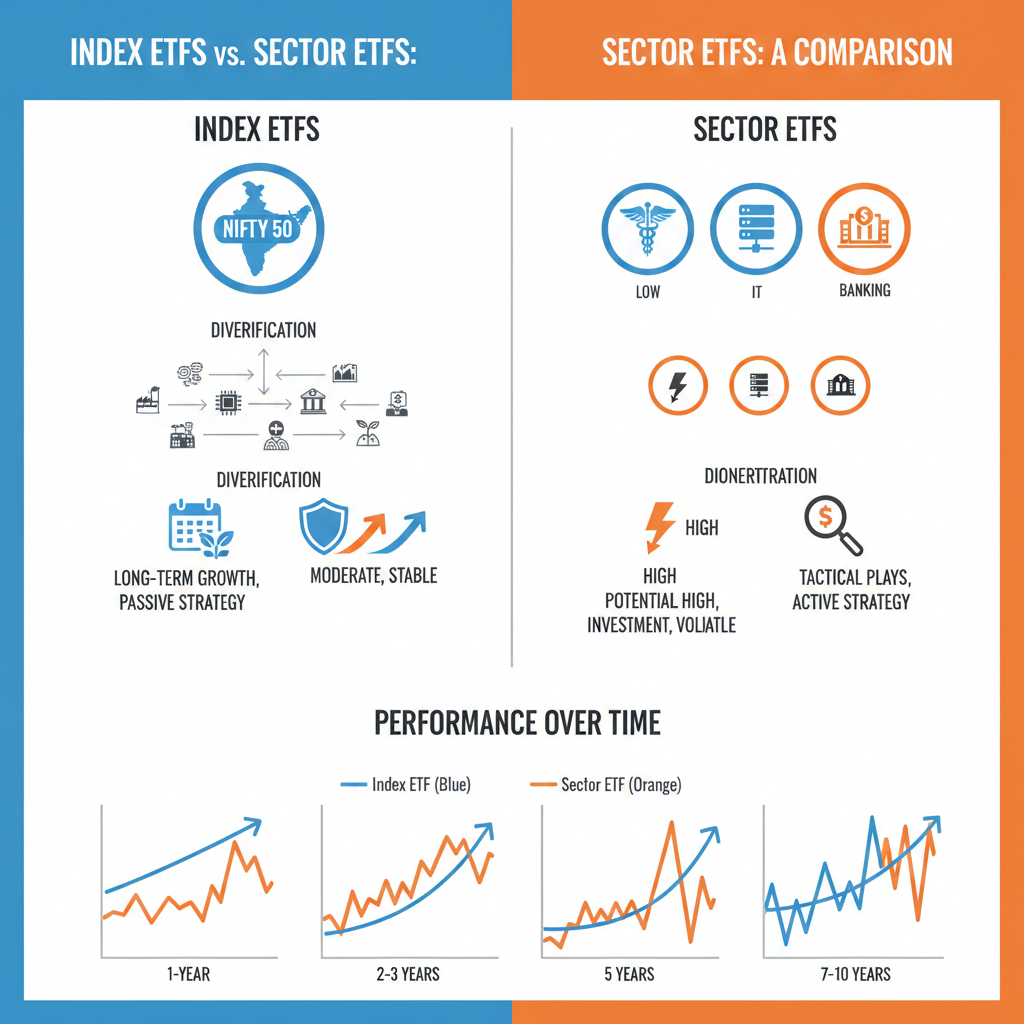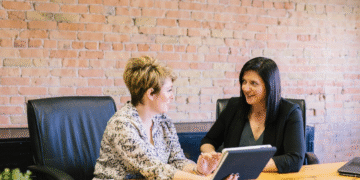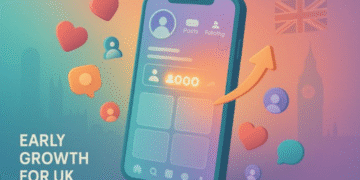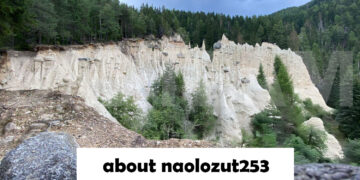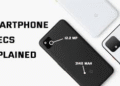What these terms mean
Off the shelf (often called “COTS”) means a ready made product you can buy, rent, or subscribe to. It is built for many users and sold in the open market. Governments and standards bodies use this term too.
Custom software is built for one organisation and its special needs. It can match your exact process and can change as you grow.
The core trade off (fast vs. fit)
If you buy, you get proven features fast but give up some control and deep customisation. If you build, you get exactly what you want, but at higher cost and effort.
That idea sits at the heart of this decision. The rest of this article shows how to judge speed, cost, risk, and long term value for your business.
Key differences at a glance
- Time to value
Off the shelf tools are usually quicker to deploy because they already exist. Custom builds take time for design, code, testing, and rollout. - Fit to your process
Off the shelf tools follow standard processes and often ask you to adapt your way of working. Custom software follows your way of working from day one. - Control and flexibility
With off the shelf, the vendor sets the roadmap. With custom, you set priorities, choose integrations, and scale in your own way. - Cost profile
Off the shelf often has lower upfront cost (subscription or licence). Custom has higher upfront cost but may pay off if unique value is high. To judge cost fairly, use Total Cost of Ownership (TCO) across years, not just the first invoice. - Risk and dependency
Off the shelf reduces some technical risks (you get a proven product and vendor support) but increases vendor lock in risk. Custom reduces vendor lock in but adds delivery and maintenance risk on your side.
A step by step way to decide
1) Sort your need: commodity or differentiator
First ask: is this capability common in the market (like payroll or email), or is it a differentiator that gives you an edge? Buy common things. Build the parts that set you apart.
2) Map value over the next 3–5 years
Look beyond the next quarter. If a capability will shape your strategy for years, take more care. This is where custom can shine, because you can invest in features that match your unique model and culture.
3) Compare TCO, not just price
TCO includes subscription or licence fees, setup, training, integrations, custom add ons, security work, support, upgrades, downtime, and end of life costs. Count it all for both options.
4) Check security, compliance, and operations
Buying often gives you mature security features and a vendor team to help if things go wrong, but you still must check controls, data handling, and recovery plans. Building means you must design, run, and prove security end to end.
5) Test real workflows early
Run a pilot with real users. For off the shelf, try a sandbox or trial. For custom, build a thin “walking skeleton” that covers the core use case. Early tests reduce surprises and build trust.
When off the shelf makes sense
- You need results fast. If time to value matters more than perfect fit, start here.
- Your process is standard. If your workflow is common and you can follow “industry best practice,” a ready tool is fine.
- Budget prefers smaller upfront payments. Subscriptions spread cost over time. Do still model the multi year TCO.
- Security and reliability are mature in the product. Many vendors have strong security programs and 24/7 support. Verify this in due diligence.
Off the shelf tends to be cheaper at the start and quicker to implement, which suits small teams and simple internal tasks.
When custom makes sense
- You compete on this process. If a feature or workflow is part of your edge, building lets you shape it as you wish.
- You need deep integration and unique rules. Custom code can match complex data flows and compliance needs.
- You want control over roadmap and data. Custom lets you choose pace, design, and ownership.
Note: custom projects need strong teams and governance, because the main downsides are time and cost. Plan for ongoing maintenance.
A balanced strategy: “buy + build”
You do not have to choose one path for everything. A smart pattern is to buy the commodity parts and build the special parts on top. Draw a clear boundary (what the vendor should and should not provide) so you avoid becoming dependent on a single vendor. Re check the market each year, as products and prices change.
Cost: how to build a simple TCO view
Here is a quick checklist you can copy into a spreadsheet:
For off the shelf
- Subscription or licence (by month or year)
- Setup and onboarding (including data migration)
- Training for users and admins
- Integrations and add ons
- Customisation fees (if any)
- Vendor support tier costs
- Upgrade changes and potential downtime
- Exit or migration cost (if you ever switch)
For custom
- Discovery and design
- Development (internal or partner)
- Testing and security review
- Hosting and infrastructure
- Monitoring, backups, disaster recovery
- Ongoing fixes and feature updates
- Documentation and training
- Future refactoring or re platforming
Use these lines to compare multi year totals. That is the idea behind TCO: the sum of costs to own and run an IT asset over its life, not just the purchase price.
Risks and how to reduce them
For off the shelf
- Risk: Vendor lock in or price increases.
Tip: Prefer contracts with flexible terms, export tools, and open integrations. Review the vendor’s roadmap and finances. - Risk: Poor fit leads to workarounds.
Tip: Pilot with real users; confirm critical features before committing.
For custom
- Risk: Delays or scope creep.
Tip: Start small, ship in phases, keep a clear product owner. - Risk: Ongoing support burden.
Tip: Budget for maintenance from day one; automate tests and monitoring.
A quick decision checklist
Answer these short questions:
- Is this capability common in the market?
If yes, lean off the shelf. If no, consider custom. - Do we gain an edge by doing this our way?
If yes, custom may deliver long term value. - What is our time limit?
If you must go live in weeks, off the shelf is usually safer. - What does 3–5 year TCO look like?
Model both options, including people and change costs. - Can we test before we decide?
Do a trial (for buy) or a thin slice (for build).
Examples of where each path fits
- Accounting or payroll: common and regulated → usually buy.
- Unique customer experience feature (like a special quoting flow) → often build, because it supports differentiation.
- Internal dashboards: could go either way; try a trial of a tool first, and build only if gaps are big.
Off the shelf is practical for straightforward internal operations, while custom shines when you need exact fit and scalability for your own way of working.
Final thoughts
There is no single right choice for every team. Start with the business goal, then classify the capability, compare TCO, check security and operations, and run a pilot. If part of the need is common and part is unique, mix both: buy the base, build your edge. This balanced approach keeps speed, cost, and control in harmony.
Frequently Asked Questions (FAQ)
1) What does “off the shelf” really mean?
It means a ready made product sold to the general public.
2) Is custom software always better?
No. Custom is best when the capability gives you an edge or needs tight integration. For common needs, buying saves time and money.
3) Why do people say off the shelf is cheaper?
Upfront costs are usually lower because development is spread over many customers. But always compare multi year TCO.
4) How do I measure total cost of ownership (TCO)?
Add purchase or subscription, setup, training, support, upgrades, operations, and end of life costs across years.
5) What about security and compliance?
Buying can give you mature security and vendor support, but you must still verify controls and data handling. Building means you own all security work.
6) Can I start off the shelf and go custom later?
Yes. Many teams buy first, learn, then build the special parts. Review the market each year as tools and prices change.
7) How do I avoid vendor lock in?
Prefer tools with export options and open integrations. Negotiate flexible terms and watch the vendor’s roadmap.
8) What is a quick test before I decide?
Run a vendor trial with real users, or build a small “walking skeleton” to prove value and fit.
9) Who should join the decision team?
Use a cross functional group: product, tech, security, finance, and operations, so you cover all needs.
10) Are there official definitions I can cite to leaders?
Yes. Use government and industry definitions for “off the shelf” and procurement terms.
Relatable topic: Why Does Ozdikenosis Kill You, SFM Compile, UndergrowthGames Contributor