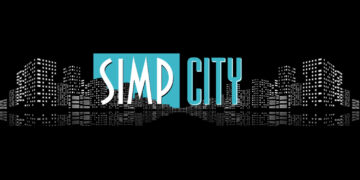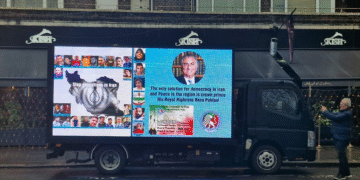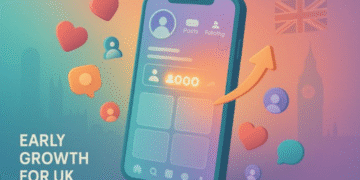In the fast world of digital design, new ideas appear every year. One of these new ideas is “pxless” — a way of designing websites and apps that do not depend on fixed pixel sizes. This approach helps designs look good on all screens, from small phones to large monitors.
What Does “Pxless” Mean?
The word pxless comes from “pixel-less.” It means designing without using fixed pixel (px) values for size, space, or text.
In the past, most websites were made for computer screens with the same resolution. Designers used pixel units to fix the width and height of every part. But now, screens come in many shapes and sizes — laptops, tablets, phones, TVs, and even smartwatches. Fixed pixels can make a page look broken or too small on different devices.
Pxless design solves this by using relative units like %, em, rem, vw, and vh instead of px. These units allow designs to adapt and resize naturally.
Why the Web Is Moving Beyond Pixels
There are three main reasons why designers are leaving pixel-based layouts behind:
1. Devices Are Different
A 300-pixel image looks big on a small phone but tiny on a 4K screen. Pxless design helps make elements scale based on screen size. This makes websites more flexible and user-friendly.
2. Accessibility and User Comfort
People can zoom in or change their device’s text size. If your design uses fixed pixels, it might not resize properly. Pxless design respects user settings, making websites easier to read for everyone — especially people with poor eyesight.
3. Better for SEO and User Experience
Google gives higher ranking to websites that are mobile-friendly and responsive. A pxless website loads faster and offers a better user experience, which improves SEO performance.
How Pxless Design Works
To understand pxless design, let’s look at some common CSS units that make it possible:
| Unit | Meaning | Example | Scales With |
|---|---|---|---|
% | Percentage of parent size | width: 50% | Container |
em | Size based on current font size | font-size: 1.2em | Element font |
rem | Size based on root font size | font-size: 1rem | Page root |
vw | 1% of viewport width | width: 50vw | Browser width |
vh | 1% of viewport height | height: 100vh | Browser height |
When these units are used correctly, your design becomes “fluid.” That means it changes shape to fit each screen.
Pxless in Action: A Simple Example
Here’s a quick look at how you might design a section with and without pxless ideas:
Old pixel-based design:
.container {
width: 960px;
padding: 20px;
font-size: 16px;
}
Pxless design:
.container {
width: 80%;
padding: 2vw;
font-size: 1rem;
}
In the second example, the container’s width and padding depend on the screen width, not a fixed number. As the screen gets smaller, everything scales down smoothly.
The Benefits of Pxless Design
1. More Responsive Layouts
A pxless layout adjusts naturally to the user’s screen, giving a better experience on both phones and desktops.
2. Easier Maintenance
You do not need to create different versions for mobile, tablet, and desktop. One flexible design can cover all.
3. Faster Loading Times
Using fewer fixed images or layout blocks can help reduce file sizes and load time.
4. Better Accessibility
Text can scale for users who zoom in or use assistive tools.
5. Long-Term Flexibility
Future devices with new screen shapes or sizes will still display pxless designs correctly.
Common Mistakes to Avoid
Even though pxless design is powerful, it is easy to misuse. Here are some tips to stay on track:
- Do not mix too many units. Choose a few relative units that suit your layout.
- Test on real devices. Emulators are helpful, but phones and tablets can behave differently.
- Watch for layout shifts. Elements that grow too much or too little can cause problems with spacing.
- Use min and max limits. For example,
max-width: 1200pxcan stop elements from stretching too far on large screens.
Pxless vs. Responsive Design
Some people think pxless and responsive design are the same, but they are slightly different.
Responsive design uses breakpoints to change layout rules at certain screen widths (for example, switching from a three-column layout to one column on mobile).
Pxless design is about using relative units everywhere so that scaling happens naturally, even between breakpoints.
In short, pxless is a method that supports responsive design — it makes responsiveness smoother and more automatic.
The Role of Frameworks and Tools
You can use pxless design with or without frameworks. Many popular tools already support it:
- Tailwind CSS and Bootstrap 5 both use relative units by default.
- CSS Grid and Flexbox make it easier to create fluid layouts.
- Media Queries can still be used for extra control when needed.
Combining these tools with pxless units gives you full power over flexible layouts.
How To Start Using Pxless Design
If you are new to this idea, here’s a simple way to begin:
- Set a root font size in your CSS (like
html { font-size: 16px; }). - Use rem units for text and spacing.
- Use percentages for widths and heights.
- Use vw/vh for full-screen sections.
- Test scaling by resizing your browser window.
- Check accessibility with zoom and high-contrast modes.
Step by step, your design will become cleaner, faster, and easier to maintain.
Real-Life Uses of Pxless Design
Big companies and developers already use pxless ideas:
- Google’s Material Design encourages scalable units (
dp,sp) across devices. - Apple’s Human Interface Guidelines promote adaptable, non-pixel-based layouts.
- Modern CSS frameworks have moved away from fixed pixels for flexibility.
These examples show that pxless design is not just a trend — it’s a new standard for digital design.
Conclusion
The digital world is growing fast, and so are the types of screens we use. Designing with fixed pixels no longer fits every need. Pxless design offers a smart, future-ready way to create websites and apps that look great anywhere.
By using flexible units, focusing on accessibility, and testing across devices, you can build designs that are both beautiful and practical. Whether you’re a beginner or an experienced designer, starting with pxless principles will make your work more professional and ready for the future.
Frequently Asked Questions (FAQ)
1. What does pxless mean?
Pxless means designing without fixed pixel values. It uses flexible units that adjust to different screen sizes.
2. Why is pxless design important?
It makes websites look good on all devices and improves accessibility.
3. Is pxless the same as responsive design?
No, but they work together. Pxless helps create smoother responsive layouts.
4. Which CSS units are used in pxless design?
Common units include %, em, rem, vw, and vh.
5. Does pxless design help SEO?
Yes. Google ranks mobile-friendly, fast, and responsive sites higher.
6. Can I still use pixels in some cases?
Yes, for borders or very small details, pixels are still fine.
7. What tools support pxless design?
Tailwind CSS, Bootstrap 5, and modern browsers all support it.
8. Is pxless hard to learn?
Not really. Once you understand relative units, it becomes simple.
9. Do I need to redesign my old website?
Not always. You can slowly replace pixel values with flexible units.
10. What’s the biggest benefit of pxless design?
It gives users a better experience on any screen size.
Relatable topic: what is zeeroq, Tch TheHomeTrotters, Techsslaash com, EducationBeing com